As a small company or a freelancer, you need tools that will help you achieve your daily business, easier. From project management to time-tracking, the possibilities are endless. Here is the list of apps I use almost on a daily basis.
I came up with this list mostly because I’m curious to have your feedback. Also sometime I get asked what are the tools I use for certain aspects of my work. Now you have the the list.
Do you use some of them as well? Or did make a different choice? Why?
Project Management
Trello – Collaborative task management
When working with clients or partners this software will come in handy. It is super easy to use and setup. You don’t need any training to learn how to assign, comment, make checklists or attach medias to each task.
+ It is (almost) free. The simplicity.
– The design of the app. Not everyone what to use it.
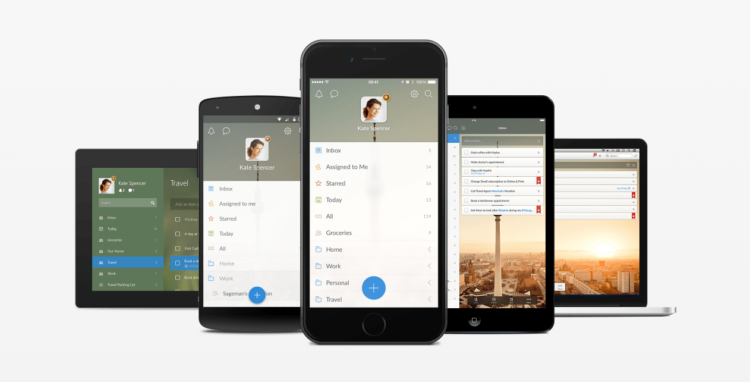
Microsoft To do – Synchronised todo list
Initially I was using Wunderlist until they sold themselves to Microsoft. Which intergrated the user in their To Do tool. I’m not a big fan, but I sticked to it due to habits. Nowadays I tend to dictate tasks to Apple Reminders. But I haven’t switched over entirely.
+ It synchronizes with your phone
– It has just been bought by Microsoft…
Communication
Franz – one app to rule them all
This app is really nifty. You can access and respond to all channels from within one app. It supports Facebook Messenger, Skype, Slack, Whatsapp, Twitter, HipChat, etc.. I don’t use Franz anymore. It was consuming too many resources and I had to take a paid plan. Also, I’m mute most notifications during the day. I actually don’t want to see what is happening on Twitter, Facebook or else.
+ It’s free
– It’s a bit buggy sometimes
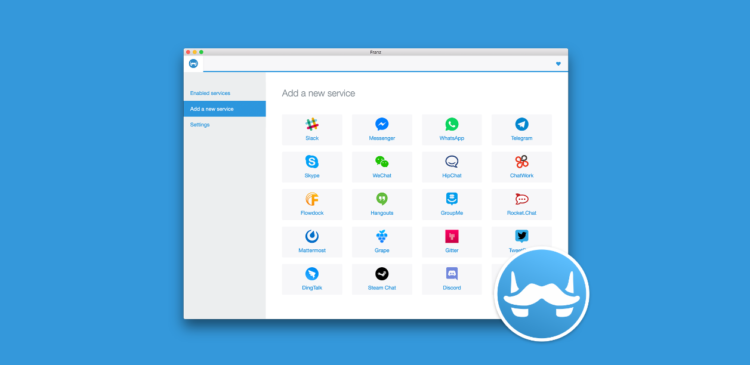
Slack – chat, but better.
A great tool to replace chat tools like Skype groups.
+ You can categorize the discussions and it integers with multimedia content
– Almost none of my clients use it
Whatsapp
Initially I was very reluctant to use Whatsapp for a pro usage. But it turned out to be impossible to avoid.
+ Everyone uses it
– Try to find something in an old conversation. To be honest, this could turn into a nightmare if you made any agreement over Whatsapp. And the later try to prove your point, in court for example. Goooood luck.
Gmail
Initially I was using Google Inbox. Alphabet sunsetted the tool, but integrated the main features into Gmail.
+ The snooze option, remove an email from your inbox and have it reappear 1 week later.
– The settings panel has been long forgotten by the UX team…
Administration
Toggl – time tracker
A basic time tracker app that helps keep an overview of the time spent per project/client.
+ It free but limited.
– I find the project/client suggested results not super handy. Also adding logs afterward it pretty confusing IMO, I always struggle to get it right.
Bexio – invoicing
Accounting is not my preferred topic. But using a professional tool specially made for Swiss Customers is a huge time saver. Previously I was using Zoho Invoicing, but I found Bexio to be better. I just cannot remember why !
+ Time Saver
– Quite expensive, their support is bad, the UX is from the late 90ies…
Google Drive – the cloud storage ($96 / year)
Almost all my documents are stored in my Google Drive (Business Edition) with 1 To of capacity. I also have an extensive use of Google Docs, Sheets and Presentation. It did replace entirely Microsoft Office / OpenOffice. The sharing and collaboration options are just soooo helpful.
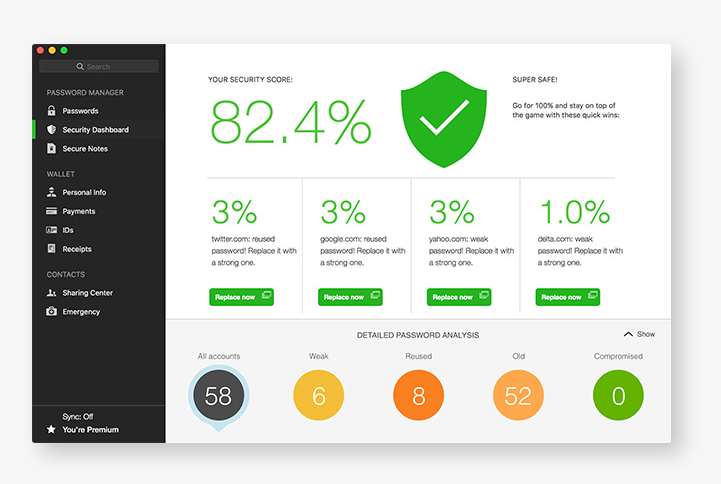
Dashlane – no more passwords ($39.96 / year)
If there is one app you need to start using today it is a password manager. It is a huge time and trouble saver. Dashlane remembers all my passwords, logs me into almost every website automatically and can store “sensitive” information.
Crashplan – saves your ass ($59.99 / year)
I never had to use it so far however Crashplan is just the last security line if everything else fails. I’ve set it up to backup my entire Synology. Read more about the setup here.
Apple notes – Notes + scans
Previously I had to use Evernote and Scannable for this. But Evernote turned into a nightmare. They over-engineer the tool. The Apple to is super simple.
Expensify – tracking your expenses
Keeping track of all your expenses is probably not your favorite thing to do. With Expensify you just need to shoot a picture of it, the date and amount will be extracted. You’ll be served with a nice PDF report at the end of the month. Big time saver.
Grammaly – Write better
The free version will help you improve your written English.
Total yearly costs $186 of the whole setup
And then I have all the apps & services I use to get the proper work done: But that’s for another post.
And you? What are the apps you could not live without in your entrepreneur role?


